The field of artificial intelligence is undergoing rapid transformation, and large language models (LLMs) sit at the heart of this revolution. As demand for trustworthy, high-performance AI systems grows, businesses are increasingly turning to models that deliver enterprise-grade capabilities without compromising on safety, scalability, or transparency. IBM’s Granite-3.0 series is one such solution.
This post will explore IBM’s Granite-3.0 model with a special focus on setup and practical usage. Whether you are a developer, data scientist, or enterprise engineer, this post will help you get started with the model using a Python environment. This guide will also explore how to structure prompts, process inputs, and extract meaningful outputs using a code-first approach.
IBM’s Granite-3.0 is the latest release in its line of open-source foundation models designed for instruction-tuned tasks. These models are built to perform a wide range of natural language processing (NLP) operations like summarization, question answering, code generation, and document understanding.
Unlike many closed models, Granite-3.0 is released under the Apache 2.0 license, which means it can be used freely for both research and commercial purposes. IBM emphasizes ethical AI principles with Granite, including full disclosure of training data practices, responsible model development, and energy-efficient infrastructure.

This section will set up the Granite-3.0-2B-Instruct model from Hugging Face and run it in a local Python environment or cloud platform like Google Colab.
First, install all the necessary Python packages. These include the transformers library from Hugging Face, PyTorch, and Accelerate for hardware optimization.
!pip install torch accelerate
!pip install git+https://github.com/huggingface/transformers.git
This setup ensures that your environment supports model loading, text tokenization, and inference processing.
Once your environment is ready, the next step is to load IBM’s Granite-3.0 model and its associated tokenizer. These components are available on Hugging Face, making access simple and reliable. The tokenizer is responsible for converting human-readable text into tokens the model can understand, while the model itself generates meaningful responses based on those tokens.
Depending on your hardware, the model can run on a CPU or, for better performance, a GPU. Once everything is loaded, the model is ready to process instructions for tasks such as summarization, question answering, and content generation. This setup positions you to begin using Granite-3.0 effectively in real-world AI applications.
Once you’ve set up Granite-3.0-2B-Instruct, deploying it effectively requires attention to performance, latency, and integration. Here are a few best practices:
These practices ensure you get maximum value from your AI investments while maintaining performance and governance standards across your organization.
Now that you have the model loaded, let’s go through several practical examples to understand its capabilities. These examples simulate tasks commonly performed in business and development environments.
This task shows how the model can generate creative or structured content based on a simple user prompt.
prompt = "Write a brief message encouraging employees to adopt AI tools."
inputs = tokenizer(prompt, return_tensors="pt").to(device)
outputs = model.generate(**inputs, max_new_tokens=60)
response = tokenizer.decode(outputs[0], skip_special_tokens=True)
print("Generated Text:\n", response)
This example can be easily adapted for content creation in internal communications, blog posts, or chatbots.
Let’s use the model to condense a longer text passage into a few key points.
paragraph = (
"Large language models like Granite-3.0 are changing how businesses operate. "
"They provide capabilities for natural language understanding, content generation, "
"and interaction with enterprise data. IBM’s focus on transparency and safe deployment "
"makes this model a strong candidate for regulated industries."
)
prompt = "Summarize the following text:\n" + paragraph
inputs = tokenizer(prompt, return_tensors="pt").to(device)
summary = model.generate(**inputs, max_new_tokens=80)
print("Summary:\n", tokenizer.decode(summary[0], skip_special_tokens=True))
It is especially useful in legal, research, and content-heavy industries where summarization saves time.
You can query the model for factual information, making it a useful assistant for helpdesk systems or research support.
question = "What are some benefits of using open-source AI models?"
inputs = tokenizer(question, return_tensors="pt").to(device)
output = model.generate(**inputs, max_new_tokens=60)
print("Answer:\n", tokenizer.decode(output[0], skip_special_tokens=True))
Adding context to the question or framing it within a specific domain can improve the relevance of responses.
Granite-3.0 can generate programming logic, which is helpful for development teams looking to automate simple script writing.
code_prompt = "Create a Python function that calculates the Fibonacci sequence up to n terms."
inputs = tokenizer(code_prompt, return_tensors="pt").to(device)
output = model.generate(**inputs, max_new_tokens=100)
print("Generated Code:\n", tokenizer.decode(output[0], skip_special_tokens=True))
You can further refine this by asking the model to include docstrings, comments, or unit tests.

Granite-3.0 isn’t just for machine learning engineers or AI researchers—it’s a versatile tool suited for multiple roles across an organization:
No matter your role, Granite-3.0 lowers the barrier to enterprise AI and helps teams build faster, smarter, and more responsibly.
IBM's Granite-3.0-2B-Instruct model delivers a powerful blend of performance, safety, and scalability tailored for enterprise-grade applications. Its instruction-tuned design, efficient architecture, and multilingual capabilities make it ideal for tasks ranging from summarization to code generation. The model is easy to set up and use, even in environments like Google Colab, making it accessible to both developers and businesses. With innovations like speculative decoding and the Power Scheduler, IBM has optimized both training and inference.

Get a clear understanding of supervised learning, including how it works, why labeled data matters, and where it's used in the real world—from healthcare to finance

AI Hallucinations happen when AI tools create content that looks accurate but is completely false. Understand why AI generates false information and how to prevent it

AI in Cybersecurity is changing the way businesses handle threat detection. Discover how advanced AI systems prevent cyberattacks with faster and smarter protection
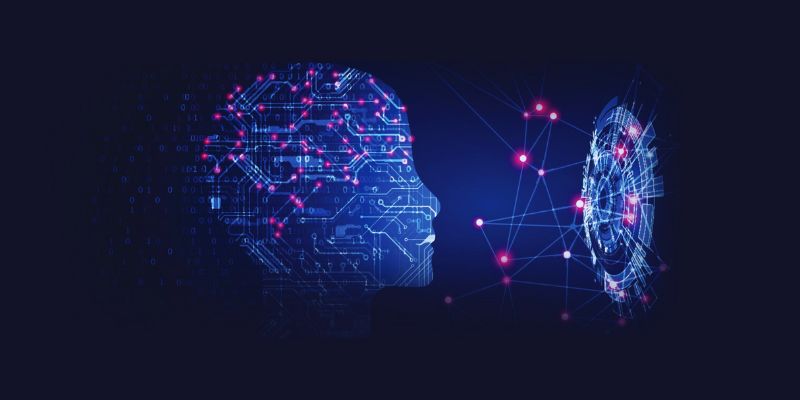
Learn how Explainable AI (XAI) guarantees equal opportunity, creates confidence, and clarifies AI judgments across all sectors
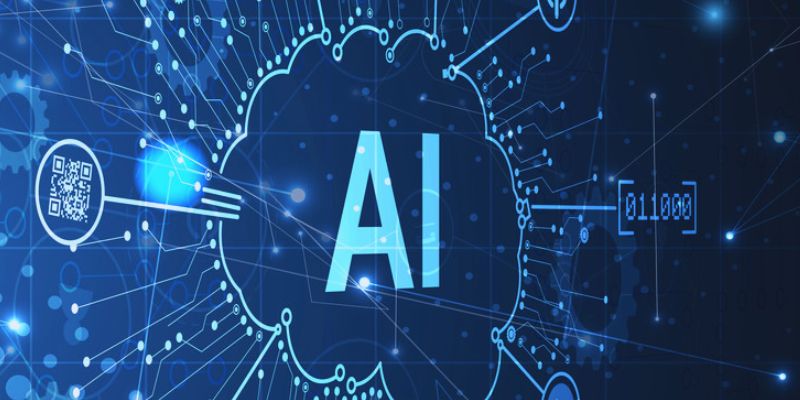
Explore if AI can be an inventor, how copyright laws apply, and what the future holds for AI-generated creations worldwide

How open-source AI projects and communities are transforming technology by offering free access to powerful tools, ethical development, and global collaboration

Discover ChatGPT, what it is, why it has been created, and how to use it for business, education, writing, learning, and more

Learn AI and machine learning for free in 2025 with these top 10+ courses from leading platforms, universities, and tech experts
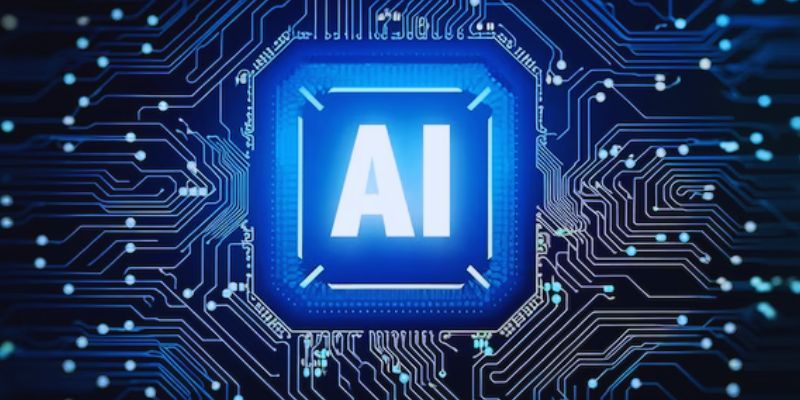
Find the benefits and challenges of outsourcing AI development, including tips on choosing the best partner and outsourcing areas

From 24/7 support to reducing wait times, personalizing experiences, and lowering costs, AI in customer services does wonders

Business professionals can now access information about Oracle’s AI Agent Studio integrated within Fusion Suite.

The AI Labyrinth feature with Firewall for AI offers protection against data leakages, prompt injection attacks, and unauthorized generative AI model usage.